I recently started having to do some work with Algo speakers. Using the 8300 physical controller works great, but I was recently tasked with onboarding some Algo speakers into ADMP Cloud, Algo’s cloud controller / monitoring system.
First, you’ll need to login to your ADMP account and snag your account ID by clicking on your profile icon when you login. Copy this Account ID to your clipboard:
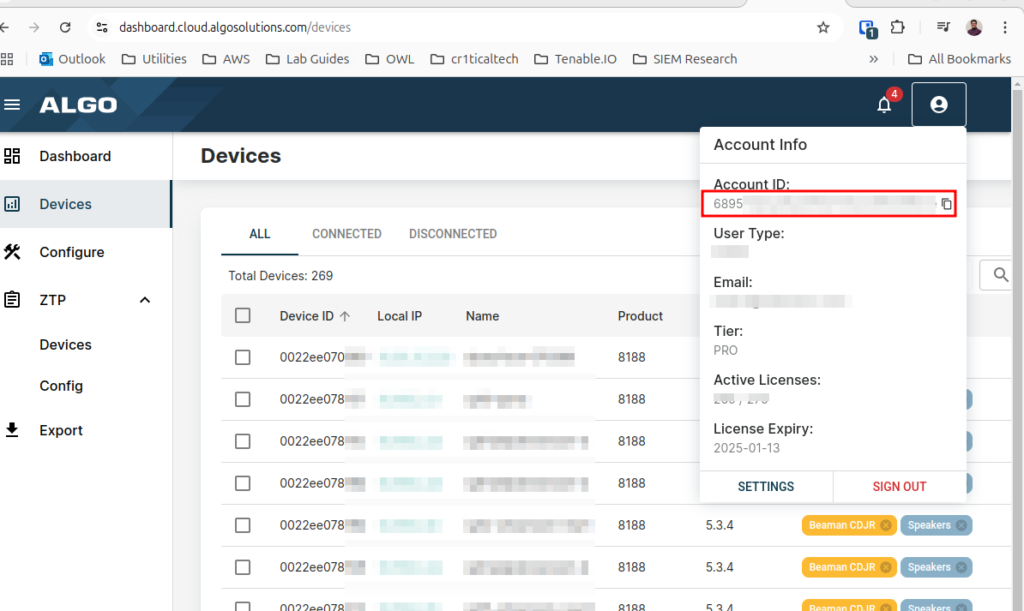
Next, login to your Speaker / Algo Controller locally (default password is “algo“):
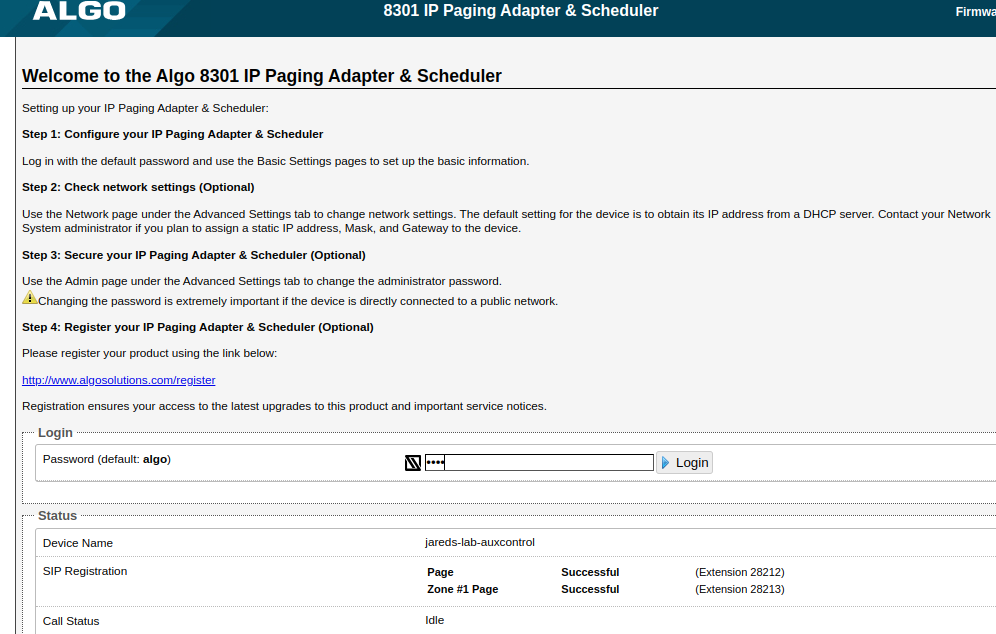
Navigate to “Advanced System” –> “Admin”:
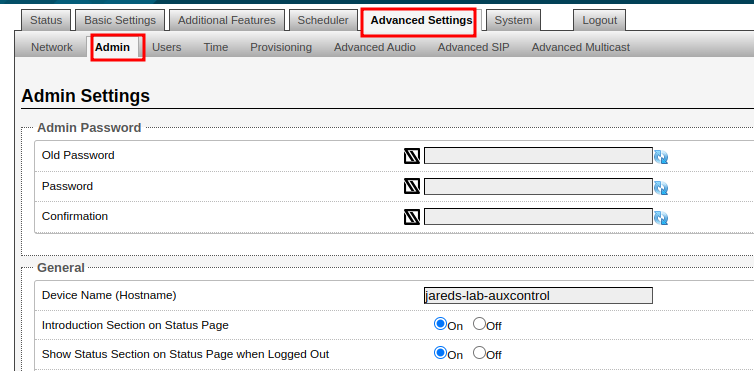
Scroll to the bottom of the page and you’ll see a box “ADMP Cloud Monitoring”. If you do not see this option, you may need to upgrade the firmware. Enable Cloud monitoring and paste the account ID we copied earlier in the field here.
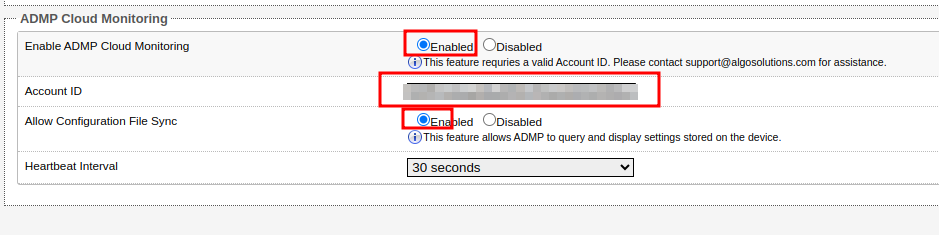
Click Save at the bottom of the page.
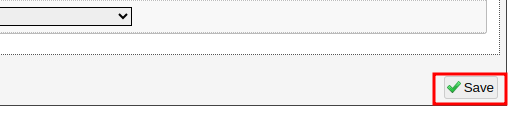
It may take a few minutes, but your device should come online in your ADMP cloud dashboard and show “Connected” status. It should show up automatically, however older firmware seemed to need a reboot for it to show online after saving changes. From here, you are all set to manage the device!
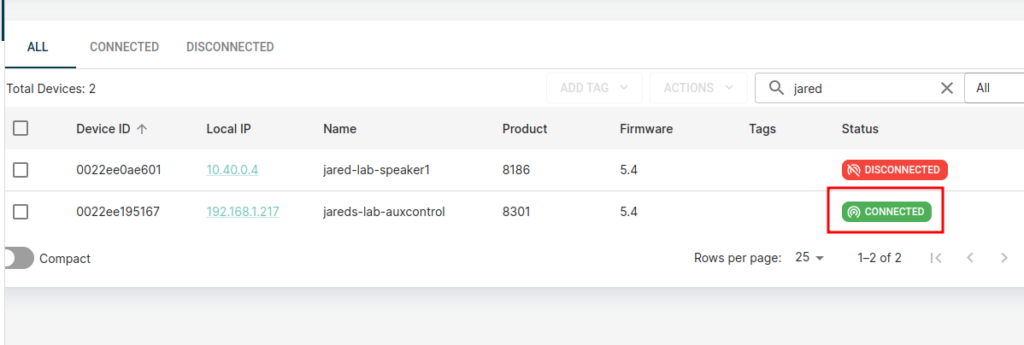
Need networking help or assistance?
Email me directly to set up a consulting session!