Fortigate 7.2.10 / Fortiswitch 7.6.0
Another day, another issue with Fortiswitch…
Our monitoring system notified us of a couple of switches and access points offline at one of our managed locations today. Unfortunately, we had to investigate.
After logging into the Fortigate that manages the Fortiswitch, It showed 5 out of the 11 switches we have at this location online.
The toplogy is like this:
Fortigate –> Fortiswitch 1 –> Fortiswitch 2 –> Fortiswitch 3
Fortiswitch 1 was online, Fortiswitch 2 and 3 were not.
So, I checked the DAC cable connection from FSW2 to FSW1 annnnnnddddd its green. The Fortilink icon is no longer there and the _.default.native.vlan is showing. The MAC addresses for FSW 2 and 3 also show as discovered devices on the port. Hmm.
I check the arp table to see if maybe Fortilink just isn’t working, but the switches are not arping.
When checking the trunk status (get switch trunk), the trunk to FSW 2 was not there.
At this point I was a bit perplexed, so I had a user onsite reboot FSW 2. As soon as FSW 2 came back up, all switches came back online and the network remained stable.
To do a little digging, I logged directly into FSW 2 when it came back online and ran:diag debug crashlog read
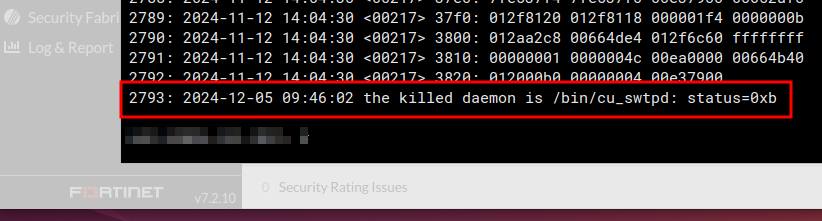
I had never seen this error before and the timestamp matches exactly when my switches went offline.
I couldn’t find much on the daemon or error code, so I submitted a ticket to Fortinet support. They recommended we change power sources, which we did. However, the switch remained in POE fault status.
They eventually approved an RMA.
Need networking help or assistance?
Email me directly to set up a consulting session!